In the intricate world of software testing, bug reporting emerges as a delicate art, one that every conscientious tester should endeavor to master. The ability to capture, convey, and dissect software anomalies is not merely a task but a craft, an essential component of the testing process. In this blog post, we’ll delve into the depths of bug reporting, exploring its significance, the diverse approaches of what should and should not be done, and why this artistry should be embraced by every tester. Let’s embark on a journey to unveil the captivating world of software testing, where precision meets ingenuity.
Why Bug Reporting Matters in Software Testing
Imagine a world without bug reporting, where testers merely observed issues without documenting them – chaos would ensue. The essence of bug reporting lies in its crucial role within the software testing lifecycle. Its importance radiates through the following facets:
- Seamless Communication: Bug reporting acts as the communicator, conveying defects from testers to developers. A well-crafted bug report bridges the gap, facilitating a clear and comprehensive exchange of information.
- Quality Assurance: When testers are meticulous in documenting and reporting bugs, it instills a culture of quality assurance. Addressing issues early in the development process leads to a smoother journey towards a high-quality final product.
- Efficiency and Cost-Efficiency: Timely and thorough bug reporting optimizes the testing and development process. It eliminates the need for extensive post-release repairs, ultimately saving time and resources.
- Enhanced User Experience: Delicate and timely bug reporting ensures that the software meets the user’s expectations, creating an exceptional experience free of interruptions.
Should Not Be vs. Should Be: A Comparative Outlook
To elucidate the significance of effective bug reporting, let’s delve into two illustrative examples: one that exemplifies what should not be done, and another that exhibits what should be followed.
| Should Not Be | Should Be |
|---|---|
| Incomplete and Ambiguous: | Comprehensive and Precise: |
| “App not working. Fix it.” | “Upon launching the mobile app, a consistent crash |
| occurs when attempting to log in. Reproduction steps: | |
| 1. Open the app. | |
| 2. Tap ‘Login.’ | |
| 3. App crashes. | |
| Expected: Successful login screen display. | |
| Actual: App crash.” | |
| Lacks Critical Details: | Rich in Essential Information: |
| “Search not good.” | “The search functionality exhibits inaccuracies. When |
| entering keywords, the results are flawed, and sorting | |
| options remain unresponsive. This hampers the user’s | |
| experience and efficient content retrieval.” |
The “Should Not Be” example showcases an incomplete and vague report, which hardly provides developers with the necessary information for effective bug resolution. On the other hand, the “Should Be” example is a model of thorough reporting, encompassing specific details, steps to reproduce the issue, and a clear differentiation between expected and actual results.
The Bug Reporting Process
Bug reporting adheres to a structured process, underpinning the efficiency of the testing and development cycle. Here is a walk-through of the steps, with attention to variations in sentence length and the judicious use of words like “the,” “to,” and “is”:
- Reproducibility: Commence the bug report by outlining the steps necessary to replicate the issue. Mention any specific configurations required to trigger the bug.
Example: When initiating the software testing tool on Windows 10, selecting “Run Test Suite” consistently results in a crash. - Description: Furnish a comprehensive description of the problem, encompassing its impact on software functionality.
Example: This issue is hampering our ability to conduct efficient automated software testing, serving as a significant bottleneck in our workflow. - Expected vs. Actual: Clearly elucidate the anticipated outcome and the actual result. This discrepancy highlights the deviation from desired behavior.
Example: Expected: The software testing tool should commence the test suite execution. Actual: The application crashes. - Environment Information: Include details about the software and hardware environment where the bug was encountered, aiding developers in identifying the root of the issue.
Example: Operating System: Windows 10, Software Version: TestingTool v2.0, Hardware: Dell Inspiron Laptop - Attachments: Whenever possible, append screenshots, log files, or other pertinent documents to augment your bug report.
Example: Attached is a screenshot demonstrating the error message that surfaces upon the application crash. - Severity and Priority: Evaluate the severity and priority of the bug to assist developers in prioritizing their work. Utilize a predefined scale when available.Example: Severity: Critical, Priority: High – Immediate attention is necessary as this issue disrupts our testing processes.
- Additional Information: Contribute any supplementary context, insights, or observations that might aid in resolving the bug.
Example: This issue is specific to Windows 10; it doesn’t manifest on other operating systems.
The Language of Bug Reporting
In the realm of software testing, language isn’t merely a tool but a catalyst. A meticulously framed bug report can significantly expedite the issue resolution process. To add a dash of flair to your reports, consider employing alternative or creative words in place of common ones.
For instance, instead of stating, “The application is slow,” you might express it as, “The application exhibits sluggish performance.” This not only enhances your report’s depth but also augments its readability.
In Conclusion
Bug reporting is more than a skill; it’s an art, and it is an indispensable asset in the realm of software testing. Embrace this art, refine your technique, and watch your software testing process flourish. The art of bug reporting empowers testers to become effective communicators, quality assurance advocates, and champions of user satisfaction. It is a craft that should be learned by every tester, elevating the world of software testing to new heights of excellence.
Keywords: Software Testing, Bug Reporting, Manual Testing



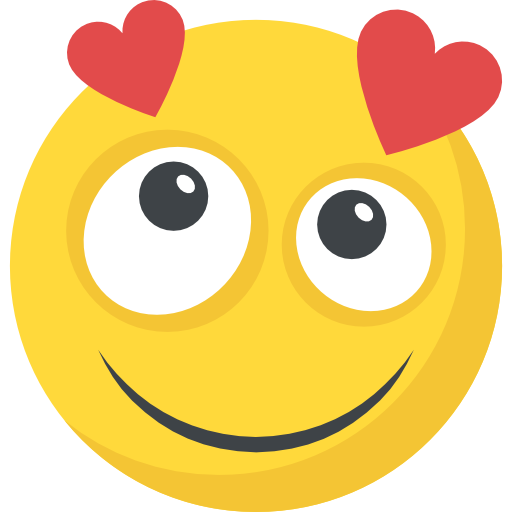

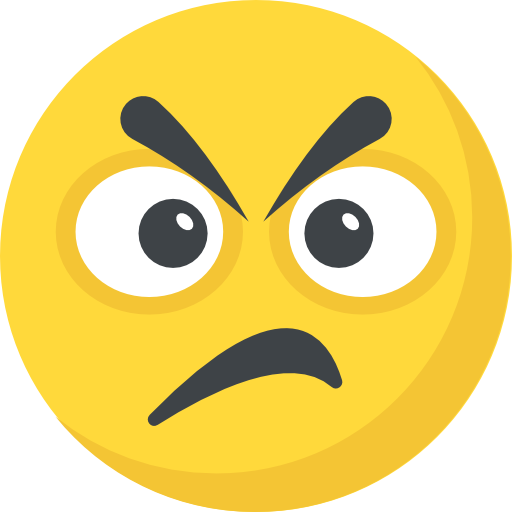

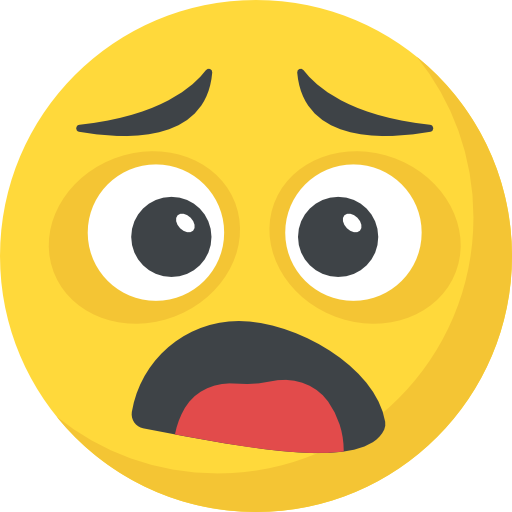


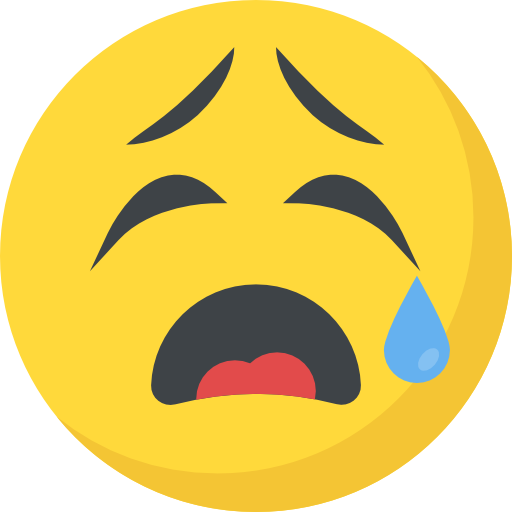

Pingback: Software Testing Fundamentals Demystified - testhelp.io